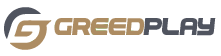If you’re curious about the inner workings of the dark web, you might have stumbled upon the Hidden Wiki. Established in 2007, this decentralized, anonymous wiki serves as a gateway to a vast network of hidden services, including whistleblowing platforms and file sharing sites. By using the Tor browser, you can access the wiki and browse through its various categories, but be aware that not everything you’ll find is what it seems. As you explore the Hidden Wiki, you’ll likely uncover a mix of legitimate resources and illicit activities, raising questions about its true purpose and the risks involved – questions that we’ll explore further.
Origins of the Hidden Wiki
The Hidden Wiki’s origins date back to 2007 when it was created as a wiki for Tor hidden services. You’ll find that this wiki was the first to provide a platform for users to share and find .onion links, which are the addresses for websites on the Tor network.
The creator of the Hidden Wiki remains anonymous, and it’s not clear what motivated them to start this project.
As you explore the history of the Hidden Wiki, you’ll notice that it has undergone many changes since its inception.
The original wiki was shut down in 2011, but it was soon replaced by multiple mirrors and forks. This decentralized approach has allowed the Hidden Wiki to continue operating despite attempts to take it down.
You might be wondering why the Hidden Wiki is important.
It serves as a gateway to the dark web, providing users with access to information and resources that aren’t available on the surface web. The Hidden Wiki has become an essential tool for those looking to explore the darker corners of the internet.
How to Access the Wiki
To access the Hidden Wiki, you’ll first need to download and install the Tor Browser, as this wiki is not accessible through standard web browsers. The Tor Browser is designed to keep your online activity private, which is crucial for browsing the Hidden Wiki.
Once you’ve installed the Tor Browser, you’ll need to configure it correctly. Below is a step-by-step guide to help you get started.
| Step | Action | Result |
|---|---|---|
| 1 | Download the Tor Browser | You’ll get a ‘.exe’ file for Windows or a ‘.dmg’ file for macOS. |
| 2 | Install the Tor Browser | You’ll see the Tor Browser icon on your computer. |
| 3 | Launch the Tor Browser | You’ll see the Tor Browser interface. |
| 4 | Navigate to the Hidden Wiki | You’ll see the Hidden Wiki homepage, and you can start exploring. |
After completing these steps, you’ll be able to access the Hidden Wiki and start exploring its contents. Make sure to always use the Tor Browser when accessing the Hidden Wiki to maintain your online anonymity.
Contents of the Hidden Wiki
You’ve successfully accessed the Hidden Wiki, and now you’re ready to explore its contents. The Hidden Wiki is a collection of links to dark web sites, services, and resources.
When you land on the homepage, you’ll see a list of categories, including whistleblowing, activism, and file sharing. Each category contains a list of verified links to websites that provide specific services or information.
You’ll find websites that offer free access to e-books, music, and movies, as well as marketplaces where you can buy and sell goods and services. Some websites provide access to anonymous email services, virtual private networks (VPNs), and other tools that help you maintain your online anonymity.
You’ll also find websites that provide information on cryptocurrencies, hacking, and other topics.
Keep in mind that the content on the Hidden Wiki isn’t curated, and some links may lead to malicious or defunct websites.
It’s essential to exercise caution when clicking on links and to always verify the authenticity of the websites you visit.
Security and Anonymity Measures
Navigating the Hidden Wiki requires a solid understanding of security and anonymity measures, as one misstep can lead to serious consequences. You’ll need to use a reliable Tor browser, which encrypts your internet traffic and hides your IP address. This is crucial since the Hidden Wiki is a part of the dark web, and most regular browsers won’t be able to access it.
When using the Tor browser, make sure you’re running the latest version and keep it updated.
You should also disable JavaScript, as it can compromise your anonymity. Additionally, avoid using personal information or login credentials that could identify you.
To further enhance your security, consider using a VPN (Virtual Private Network) in conjunction with the Tor browser.
This adds an extra layer of encryption and hides your IP address from your internet service provider. Be cautious when clicking on links, as some may lead to malicious websites or phishing scams.
Always verify the authenticity of a link before accessing it, and never download any files from untrusted sources.
Risks and Controversies Surrounding
Behind the veil of anonymity, the Hidden Wiki harbors numerous risks and controversies. As you navigate the platform, you’ll encounter various illicit activities, such as child pornography, cybercrime, and scams.
These activities pose a significant threat to users and law enforcement, making it challenging to track and apprehend perpetrators.
You also risk exposing yourself to malware, phishing scams, and other cyber threats when accessing the Hidden Wiki.
The platform’s anonymous nature makes it difficult to verify the authenticity of websites and services, increasing the likelihood of falling victim to online scams.
Moreover, the Hidden Wiki’s association with the dark web and illicit activities has raised concerns about its potential impact on society.
Critics argue that the platform facilitates and promotes criminal behavior, which can have severe consequences for individuals and communities.
As you explore the Hidden Wiki, it’s essential to be aware of these risks and controversies and take necessary precautions to protect yourself and others.
Frequently Asked Questions
Can I Use the Hidden Wiki for Legitimate Research Purposes?
You’re considering using the Hidden Wiki for research, but be cautious. While some content might be legitimate, much is illicit. You’ll need to carefully evaluate sources and ensure you’re not accessing or sharing sensitive in best onion links mation.
How Does the Hidden Wiki Handle User-Generated Content Moderation?
You’ll find that user-generated content moderation on the Hidden Wiki is minimal, relying on community reports and voluntary editor oversight. You can expect varied content quality, accuracy, and reliability as a result of this hands-off approach.
Are There Any Alternatives to the Hidden Wiki Available Online?
You’re looking for alternatives to a secret online platform. There are a few options, like Ahmia, a search engine for hidden services, or the Hidden Wiki’s own alternatives, like the Uncensored Hidden Wiki or onionland.
Can I Access the Hidden Wiki Using a Mobile Device?
You can access the hidden wiki on a mobile device, but it’s crucial to use a Tor browser app like Orbot or Onion Browser, and a VPN for added security and anonymity on your mobile.
Is the Hidden Wiki Available in Multiple Languages?
You’ll find the Hidden Wiki available in multiple languages, making it accessible to users worldwide. You can browse content in languages like English, Spanish, French, and more, depending on the version you’re accessing.
Conclusion
You’ve now gained insight into the Hidden Wiki, a mysterious gateway to the dark web. The wiki’s anonymous nature makes it a haven for whistleblowers and activists, but also raises concerns about illicit activities. As you navigate this hidden world, remember that online anonymity is a double-edged sword – it protects your identity, but also shields malicious actors. Proceed with caution and respect the wiki’s boundaries.